Create a Website Store
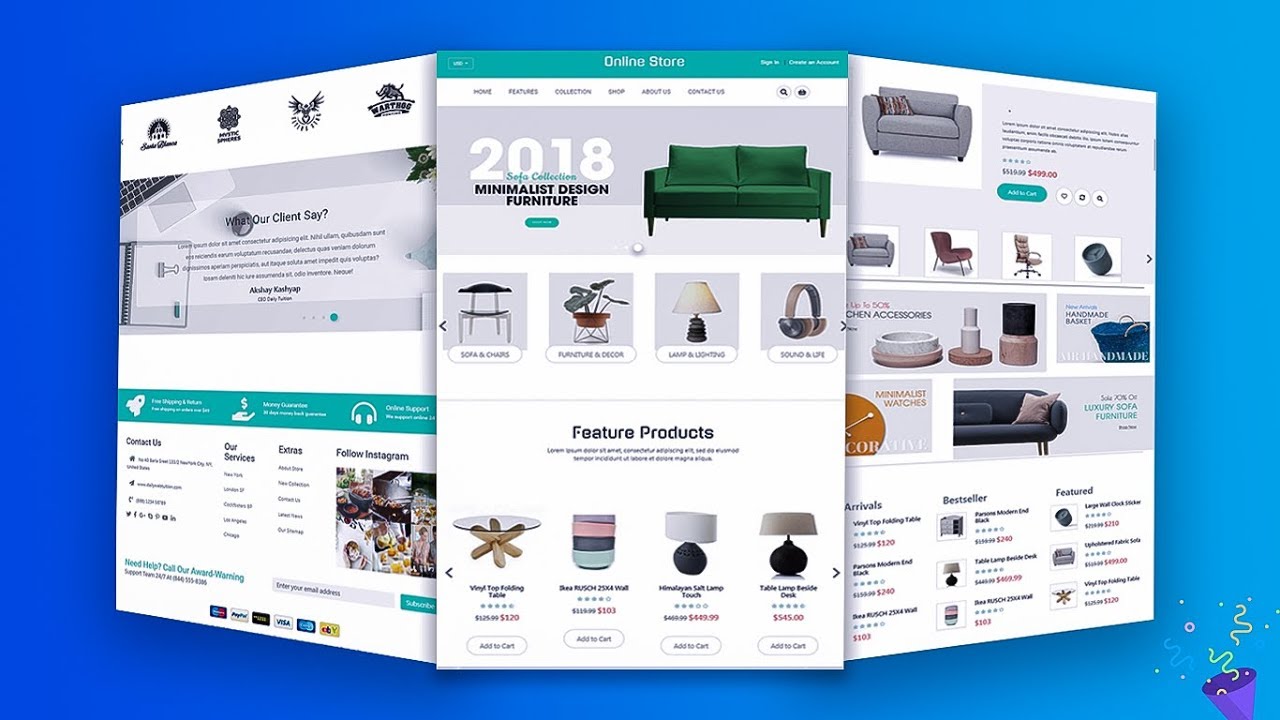
How To Create A Website Store
Today, almost anyone can create a website store, and the process can vary depending on individual preferences. For instance, it can be straightforward and quick, or it may involve a more complex approach, depending on the site creator’s goals. Additionally, web stores can even be created for free if the design and features remain simple. Regardless of which path is chosen, building a web store is an excellent and profitable way to earn money online. In this guide, we will walk you through the essential steps, ensuring you have all the information needed to create an optimal site efficiently and effectively.
Landing Page
To start building your website store, begin by creating a landing page as your foundation. First and foremost, choose a simple, memorable domain name, ideally with a “.com” extension, as this adds credibility to your site. Afterward, purchase your domain from a reputable hosting provider, ensuring you carefully review the terms and conditions before finalizing the transaction.
Next, focus on designing your landing page by incorporating links to both informational and shopping pages. To enhance user experience, highlight your site’s unique features prominently. Additionally, consider using free or affordable templates to achieve a clean and professional appearance, making sure to keep the initial design straightforward and user-friendly.
As your business continues to grow, take the next step by investing in graphic design enhancements to elevate your website’s visual appeal. Furthermore, include social sharing options, such as Twitter and Facebook buttons, to encourage visitors to share your site. By doing so, you can significantly boost traffic and expand your audience, creating more opportunities for success.
Sub-Pages
Creating pages should be straightforward by using background and image codes to enhance appeal. Organize text into clear paragraphs with headers for easy scanning. Include a “Contact & Support” page that provides contact details and solutions to common issues. Add a comment box to encourage user interaction and feedback. Additionally, create a “Frequently Asked Questions” (FAQ) page to address common inquiries. Consider incorporating forums or discussion boards to foster community engagement. Finally, maintain a blog with weekly updates to keep your audience informed and engaged.
E-Commerce Platform
The e-commerce platform is the cornerstone of your website store, acting as its shopping cart feature. Prioritize choosing a provider with strong safety ratings and reliable customer service. Glitches in e-commerce programs are inevitable, so work with a company that resolves issues quickly to minimize revenue and traffic losses.
Read reviews carefully before making a purchase, and don’t hesitate to invest in a high-quality product. A good platform should be user-friendly and straightforward to set up. Follow the setup instructions provided by the program to get your store running smoothly.
Store Pages
In addition to the landing page, your store needs a main page linked with clear instructions like “Enter Here.” Use e-commerce templates or create merchandise pages manually. Include three product photos from different angles with concise descriptions, and add sub-links to similar products. Highlight discounts with bold fonts and floating icons. Organize merchandise pages into relevant categories and ensure main categories are easily accessible from the store’s main page.
Benefits Of E-Commerce Stores
While you can start with secure payment sites like Citibank or PayPal, upgrading to an e-commerce platform is crucial as your store grows. E-commerce systems streamline operations with templates, error alerts, and automated emails for shipment and receipts. These tools simplify handling customer disputes, sales tracking, and returns, improving efficiency and revenue compared to manual processes.
Six Easy Steps to Create your Website Store:
- The first thing you need to do is register a domain if you haven’t already done so. Click here to register.
- Get website hosting. Click here to purchase hosting for your domain.
- Purchase Quick Shopping Cart click here.
- Setup your website hosting on your domain.
- Setup your Quick Shopping Cart.
- Place links from your website to the location of your Quick Shopping Cart.
What about creating a fan website store?
Creating a fan website for the Milwaukee Bucks can be an exciting and rewarding project for any dedicated fan. To start, choose a catchy and memorable domain name that reflects your enthusiasm for the team, such as “BucksFanCentral.com.” Secure your domain through a reputable hosting service and select a website builder that fits your technical skills and budget. Design the site with a Bucks-themed color scheme of green, cream, and blue, and incorporate the team’s logo (ensure you comply with copyright guidelines). Create dedicated sections for news updates, player stats, game schedules, and highlights, ensuring content is regularly updated to keep visitors engaged. Add a blog to share your insights, opinions, and recaps of games. To foster community interaction, include a forum or comment section where fans can discuss their favorite moments. Additionally, integrate social media links to connect with the larger Bucks fan base and consider a photo or video gallery featuring iconic team moments. Finally, promote the site on social media platforms and fan groups to grow your audience and celebrate your passion for the Milwaukee Bucks!